User Story
How often do we hear about « what’s my password, or can we change it »?
What about, why doesn’t Clarity offer the possibility to « Reset Passwords »?
With Clarity and utilizing the modern UX, it’s possible !!!
How-to with Clarity PPM
With the OOTB functionality, there is no need or requirement from your Clarity administrators or support team towards any implementation, it’s already available on the Login Page.
Step 1
Navigate to your modern UX login page:
http://:/pm/#/login, &
Click on the « Forgot Password? » link
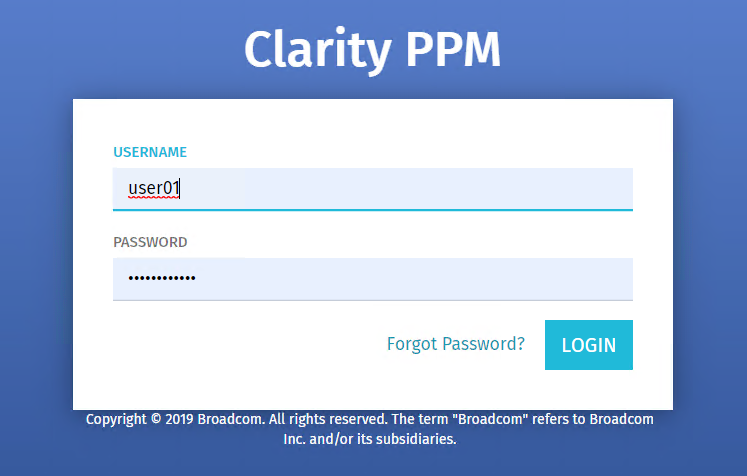
Step 2
Enter your Clarity UserName, &
Click on the « Send Mail » button.
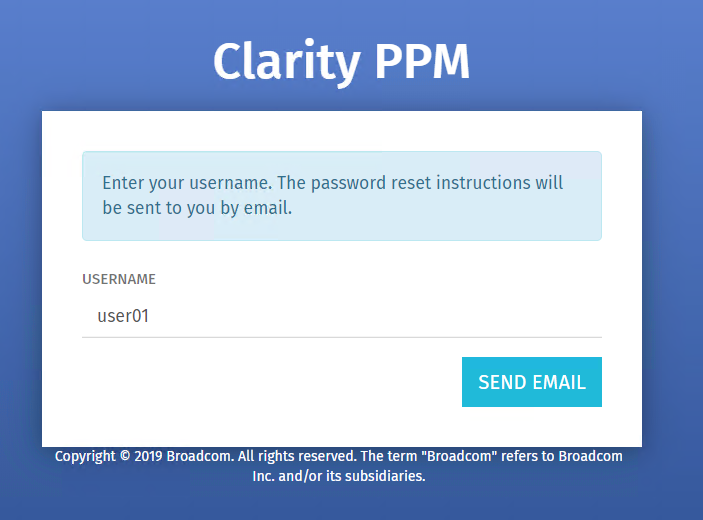
Step 3
You will receive an email like the below example to the email address associated with your Clarity account:

Step 4
Click on the link provided in the email and you will be presented with the screen below.
Enter and confirm your new password and click Continue
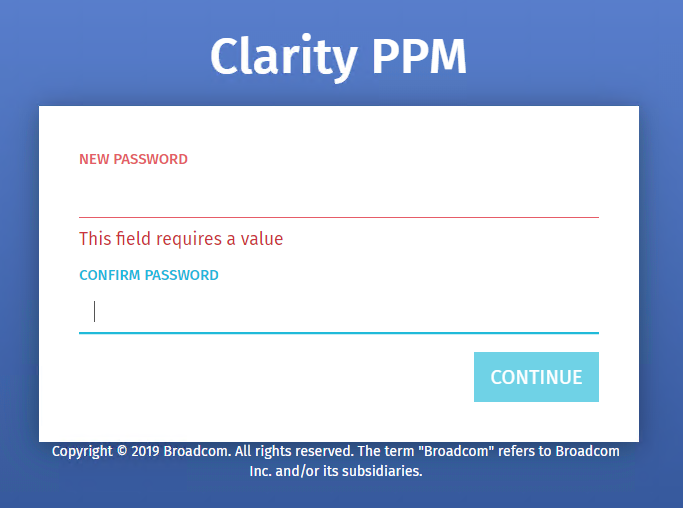
And voila, your password has been updated !!!
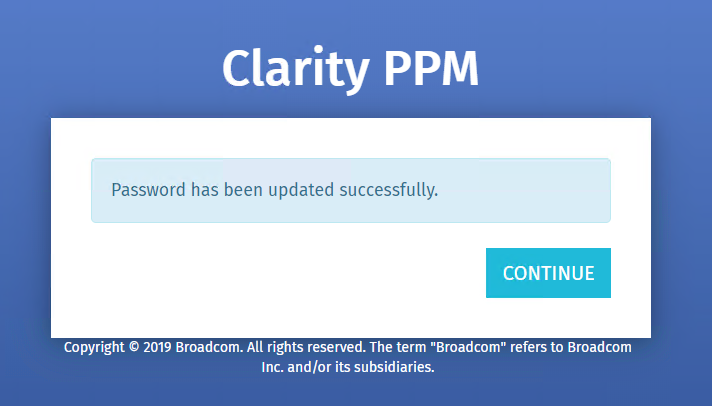
And there is so much more!!!
Please reach out to Optovia where we have the expertise to get your organization up and running with Clarity PPM.

